ANNOUNCEMENT: No-cost pilot deployments now available!

Secure Indoor Cellular Coverage For All Your Locations...
Wi-DAS leverages your existing Wi-Fi infrastructure plus our standards-based solutions for seamless connectivity at a fraction of the cost of legacy distributed antenna systems (DAS).
"Wi-DAS transformed our indoor coverage, making a huge difference for both our customers and employees."
Major U.S. Retailer
"Seamless integration and immediate improvements in connectivity - a game-changer for our hospitals."
Major Healthcare System
How Wi-DAS Works:

Wi-Fi + Passpoint®
Passpoint is a technology developed by the Wi-Fi Alliance that enables seamless and secure connectivity between mobile devices and Wi-Fi networks.
Passpoint streamlines the process of connecting to Wi-Fi and improves the user experience by automating the connection process, enhancing security, and providing a cellular-like experience when using Wi-Fi. This technology plays a crucial role in the integration of Wi-Fi and cellular networks.

Ameriband Wi-DAS
American Bandwidth's innovative Wi-DAS solution expands and improves your indoor cellular coverage and security using your existing Wi-Fi infrastructure while connecting you to major cell carriers - all for a fraction of the cost of traditional DAS.
Carrier adoption of Wi-Fi calling and Passpoint standards means an immediate improvement in wireless service, and a drop in complaints when we connect and enable your Wi-Fi network to the cell carriers.

Carrier Relationships
We've partnered with the major cellular carries as their strategic technology integrator for enabling PassPoint and helping organizations like yours improve your indoor cellular coverage.
Often all it takes is a 1-hour call between our technical team and yours to enable this solution and immediately improve cell coverage across all of your locations.
Wi-DAS: Improve Indoor Cellular Coverage Using The Distributed Antenna System You ALREADY Have: Wi-Fi
Connectivity Challenges We See (and Solve):

K - 12
Students and staff experiencing connectivity issues in key areas.
Difficulty in accessing digital resources and online classes.
Administrators, parents, and visitors unable to stay connected on campus.

Higher Education
Limited cellular coverage in libraries, labs, cafes, classrooms, and dorms.
Connectivity issues in high density locations like auditoriums and stadiums.
Poor coverage for emergency services and campus alert systems.

Healthcare
Inconsistent coverage affecting patient care and communication.
Critical alerts and updates delayed due to poor connectivity.
Staff wasting time finding spots with good reception.

Retail
Dead zones leading to lost sales and low usage of loyalty apps
Customers having to step outside to use store apps or make calls.
Complaints about dropped calls and poor connectivity affecting the shopping experience.

Government
Poor coverage in critical areas such as law enforcement, fire, and public health.
Staff members struggle to communicate effectively reducing productivity.
Visitors and citizens frustrated with the inability to access services in government buildings.

Entertainment
Poor coverage affecting app-based services and customer experience.
Visitors facing connectivity problems during events.
Event organizers struggling with real-time communication.
Boost Your Indoor Cellular Coverage...
Empower your organization with seamless indoor connectivity, enhancing productivity and customer satisfaction.
Why is indoor coverage poor and getting worse?
5G frequencies are worse for penetrating walls and structures resulting in coverage gaps that disrupt operations...
As an executive or manager in education, retail, government, or other sectors, you understand the importance of providing reliable wireless communication for your staff, customers, and visitors.
Wi-DAS offers a cost-effective, secure, and efficient solution - eliminating the need for expensive, power-hungry traditional DAS systems.
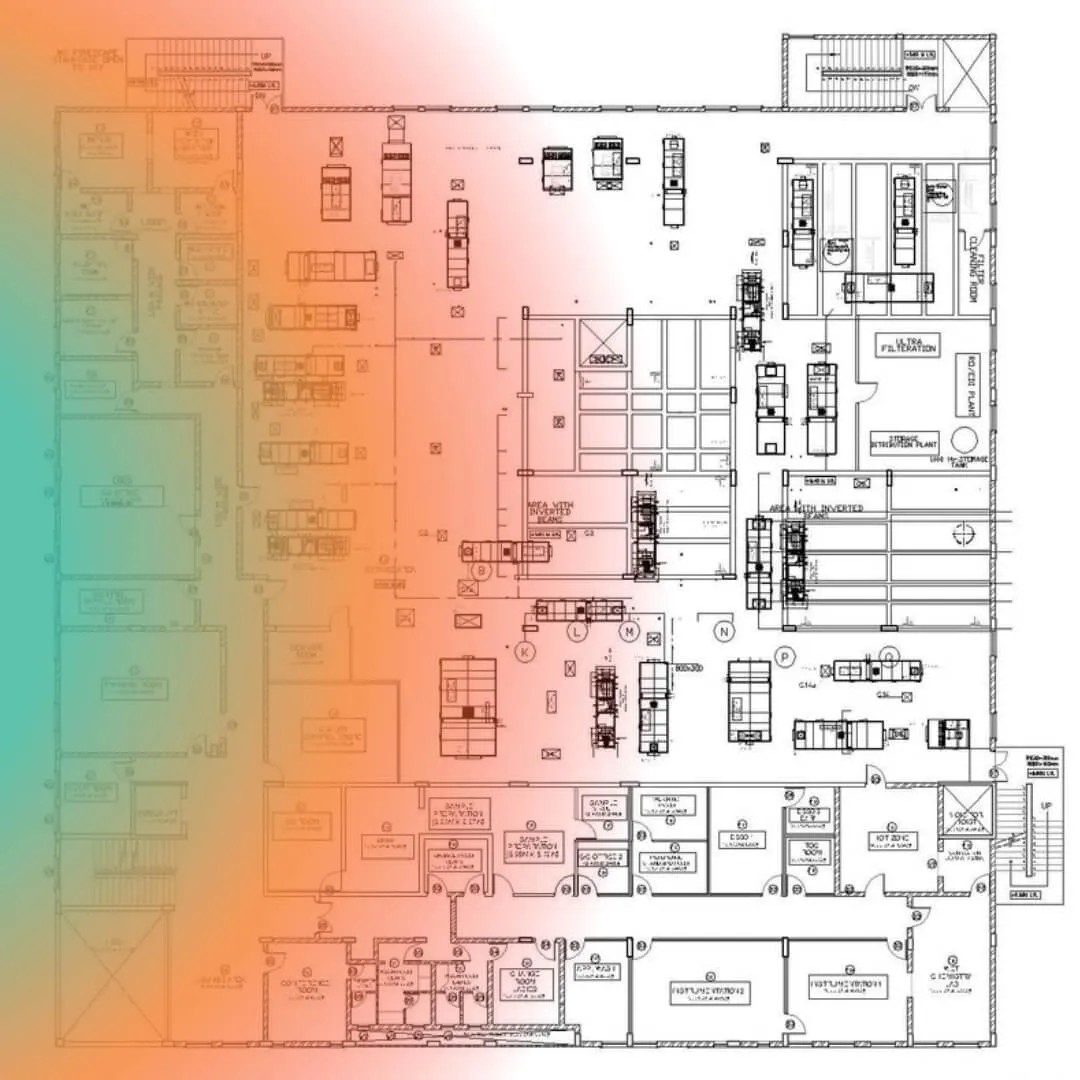
Tower coverage leaves
large areas with no coverage (getting worse with 5G).
Wi-DAS transforms your existing Wi-Fi network into a powerful indoor cellular coverage solution...
Wi-DAS integrates PassPoint technology, carrier integration, and network optimization providing secure and consistent connectivity - without the need for new equipment, antennas, or permits.
Key Features:
Wi-DAS Technology: Utilizes existing Wi-Fi access points to create a dense network of antennas for better coverage.
PassPoint: Enables mobile devices to automatically discover and securely connect to Wi-Fi networks without user intervention (as opposed to guest networks and Wi-Fi calling which do not)
Carrier Connectivity: American Bandwidth has partnered with major US carriers to integrate PassPoint with their networks.
High Capacity: Optimizes Wi-Fi networks with low usage for higher capacity.
Seamless Transition: Smooth handover between outdoor 5G networks and indoor Wi-Fi.
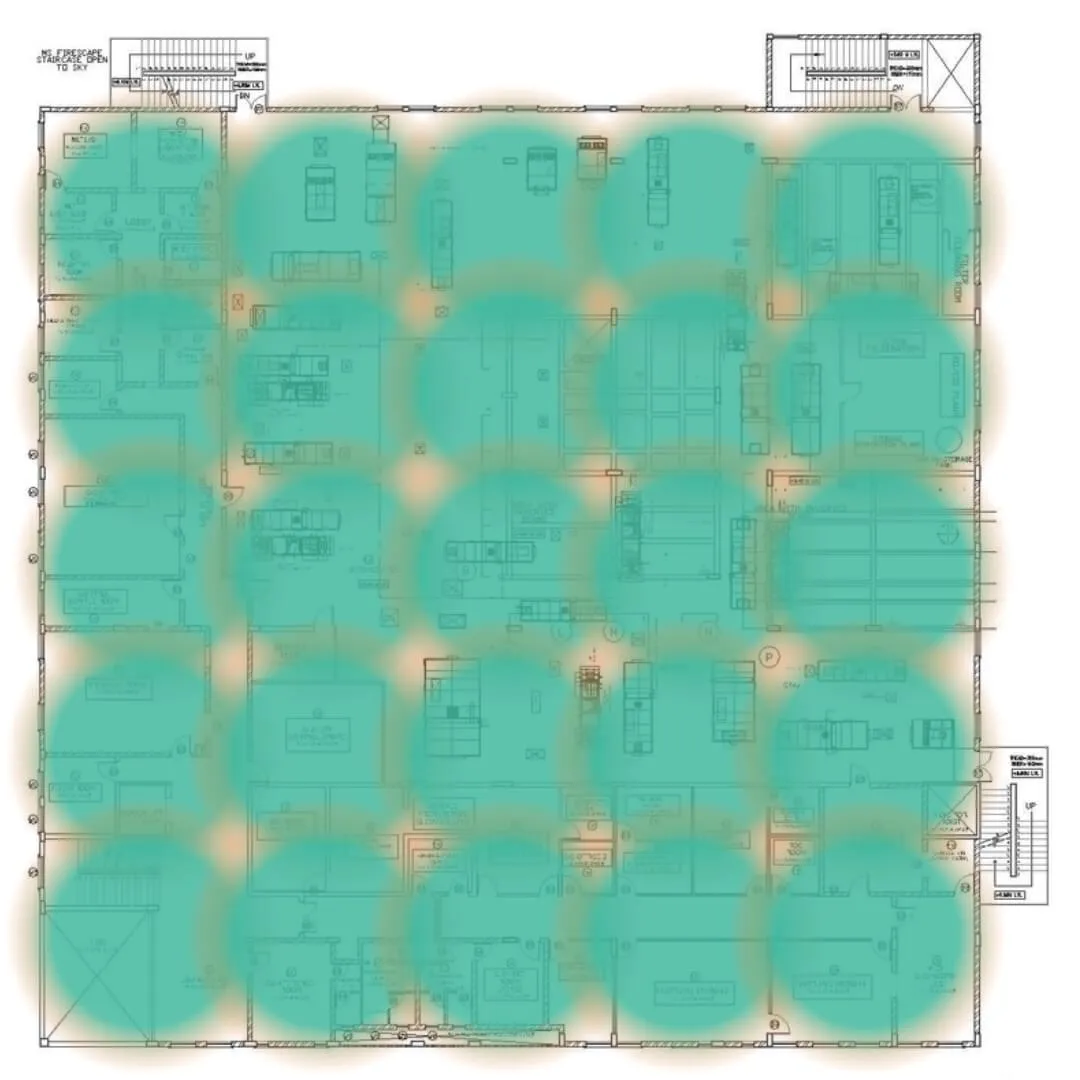
Wi-DAS leverages your existing high density indoor Wi-Fi network to enable complete cellular coverage.
Legacy DAS is EXPENSIVE and only solves part of the problem...
Wi-DAS can be deployed in hours and at a fraction of the cost of legacy DAS...
Issues With Legacy DAS Solutions:
Cost: Legacy DAS deployments typically cost $100k+ for each 30,000 square foot facility (Wi-DAS can be deployed for a fraction of the cost)
Complexity: Legacy DAS is a net new infrastructure you need to deploy and manage (or pay someone to deploy and manage)
Permitting: In most cases permitting and other approvals are required due to the antennas, power equipment, and connectivity required.
Power Consumption: Legacy DAS requires substantial net new power distribution infrastructure and ongoing cost.
RF Design: DAS requires complex RF design work to try to get the most coverage from the expensive antennas and infrastructure.
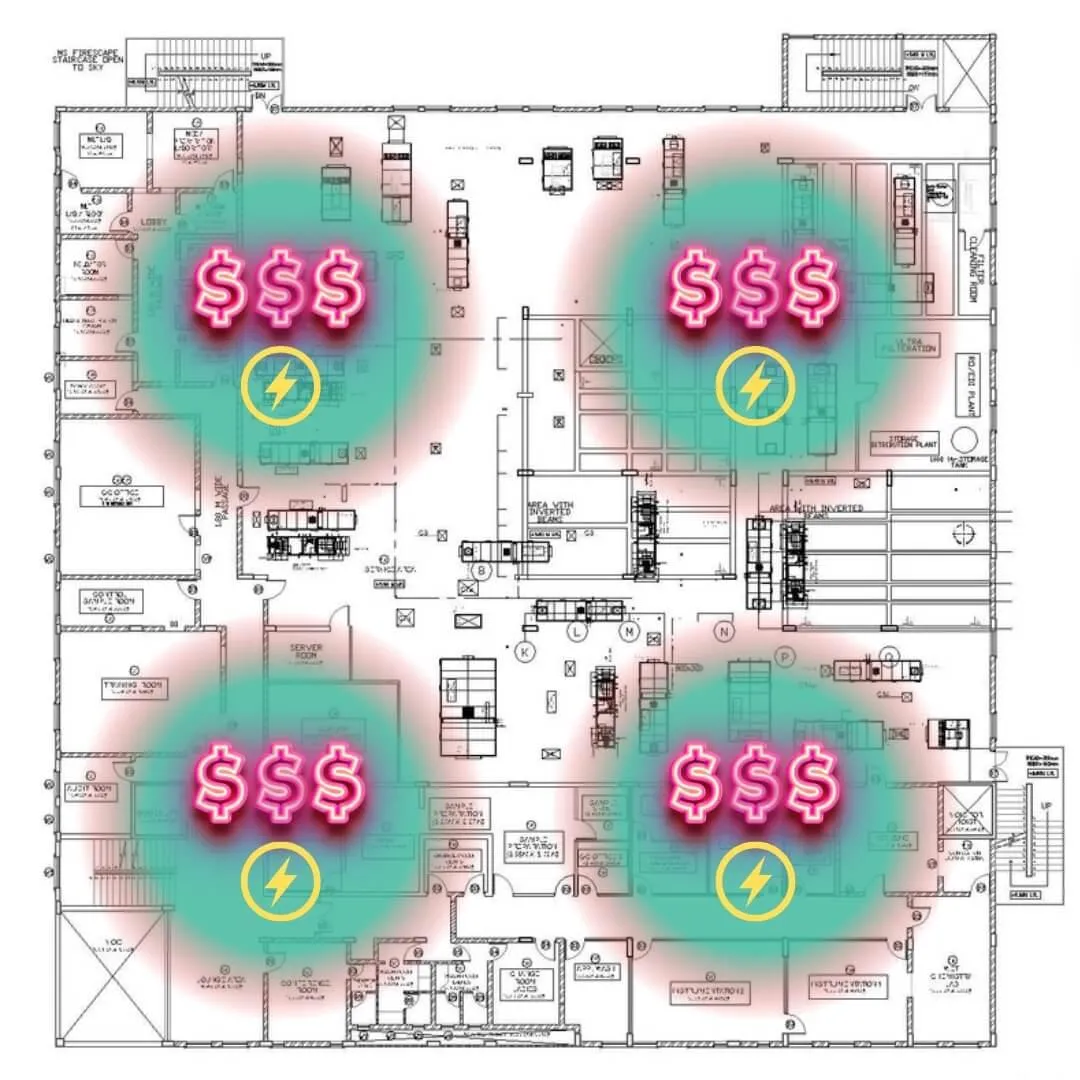
Legacy DAS improves coverage but at an extremely high cost, complexity, and additional power consumption while still leaving gaps in coverage...
Empower your organization with seamless indoor connectivity, enhancing productivity and customer satisfaction.
American Bandwidth is here to help you achieve this goal by providing a low-cost solution to enhance your indoor connectivity, reduce complaints, and unlock new opportunities for wireless devices and applications.
Let us help you transform your organization's communication landscape.
About American Bandwidth
We provide network and connectivity solutions enabling opportunities for retailers and commercial property owners to provide and monetize bandwidth to your customers and partners.
Copyright © 2025 American Bandwidth LLC. All Rights Reserved.
Powered by the Expert Business Agency
